Software Overview
We’ve been studying the internal structure of historical papers for a while now, and the three main features are watermarks, chain lines, and laid lines, as discussed at length in the About LEOcode section. We have software available to help study the watermarks and chain lines, while the laid line programs are still under development. This page provides an overview of what is available and downloadable and is intended to give an idea of exactly what you need to do to run the software.
There are two basic work-flows, and which you choose will depend on what you wish to accomplish. The first is the coding method, where the software is used to extract numerical codes for the watermarks and chain lines (and eventually laid lines), and the methods can be used synergistically to examine the moldmate status of the paper. The video-overlay method provides tools to examine the watermarks and to create animated overlays — direct examination of these overlays is often enough to establish the moldmate status of candidate watermarks. The overlay method can also be used to coordinate and conduct a library search, in which moldmates of the same type can be rapidly and (semi-automatically) searched in order to locate good candidates for moldmate status.
What You Need to Run the Software
Our software modules are written in Mathematica (sometimes called the Wolfram Language) and can be run on most PCs, Macs, and Linux machines. To run the software, download the free Wolfram Player. Once this is installed, the program modules should run by either double clicking on the program icon or by opening the Player and selecting the desired program from the Files menu. All our programs are released under and open source license, and all are available in both source code and in the “Computable Data Format” (*.cdf) which can be run directly from the free Mathematica Player.
Coding Software
In the program watermarkMarker, the user picks pairs of points that are joined to form lines. For example, the scissors watermark on the right can be annotated using the seven lines shown. The program then calculates and displays all the ratios of the lengths between all the lines, and these form the basis of a code that precisely describes the watermark. Details on the use of the program, including a tutorial, can be found in the User’s Guide.

In the program chainlineMarker, the user selects a straight line (as shown in green below) and then picks points along that line that intersect the chain lines. For example, the three excerpts below each show small red plus signs at intersections with the seven chain lines. The program then calculates and displays all the ratios of the lengths between all the chainlines, and these form the basis of a code that precisely describes the pattern of the chain lines. Details on the use of the program, including a tutorial, can be found in the User’s Guide.
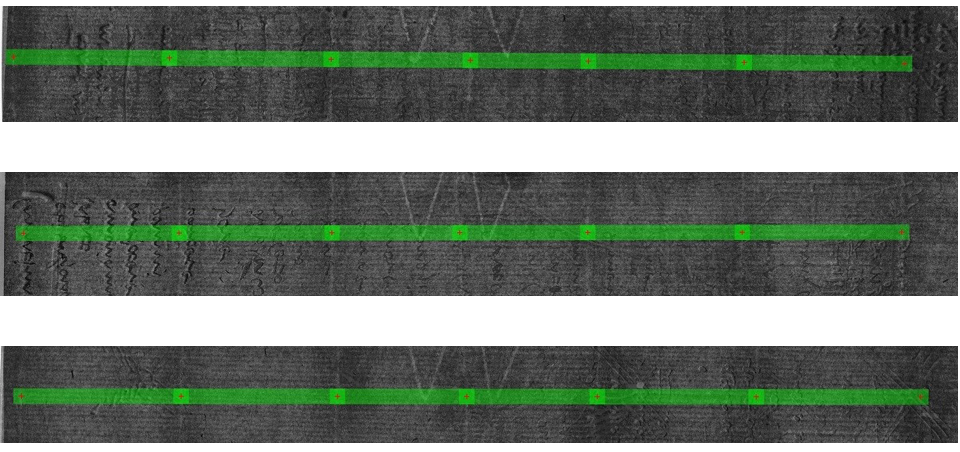
Video Overlay Software
In the modules watermarkPointMarker, the user selects and marks a series of points that can be precisely located. For example, in the Eagle watermark at the right, 14 points are chosen; most lie at the intersections of two features, at corners, or at other precisely locatable spots. This is done for two (or more) watermarks of the same type (for example, two Eagles or two Cardinal’s Hats). The program then calculates the transformation that best maps all the marked points on one image onto all the marked points on the second. In the sister program visualizeOverlays, the output of watermarkPointMarker is used to superimpose the two images and an overlay video is created. The overlay videos are ideal for observing minute differences in the two watermark images; if no differences are found, the watermarks likely form a moldmate pair. All the overlay videos throughout the LeoCode site were made using this software. Details on the use of the programs, including tutorials, can be found in the User’s Guide.
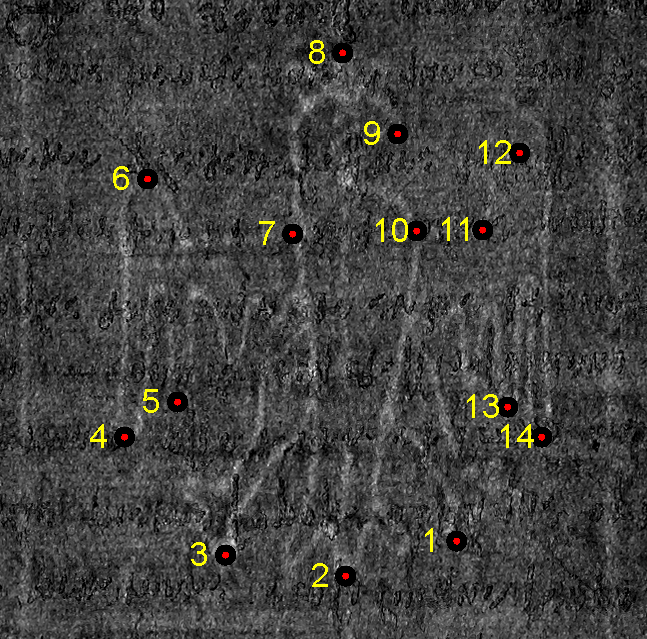
Library Building and Search
Once a collection of watermarks of the same type have been marked by watermarkPointMarker, an exciting extension becomes possible: semi-automated search of a library of watermarks. This is implemented in two closely related software modules. watermarkLibraryBuilder calculates the distance between all watermarks in two folders. This can be ideal for an initial parsing of a database of watermarks of the same type in order to divide them into groups that are identical (moldmates), similar (possible twins), and dissimilar. The second module, watermarkLibrarySearch, calculates the distance between a selected watermark and all those in a specified folder. The output displays a bar graph like that on the right where short bars mean very similar and larger bars mean quite different. Values less than about one indicate probable moldmate status. Details on the use of the programs, including tutorials, can be found in the User’s Guide.
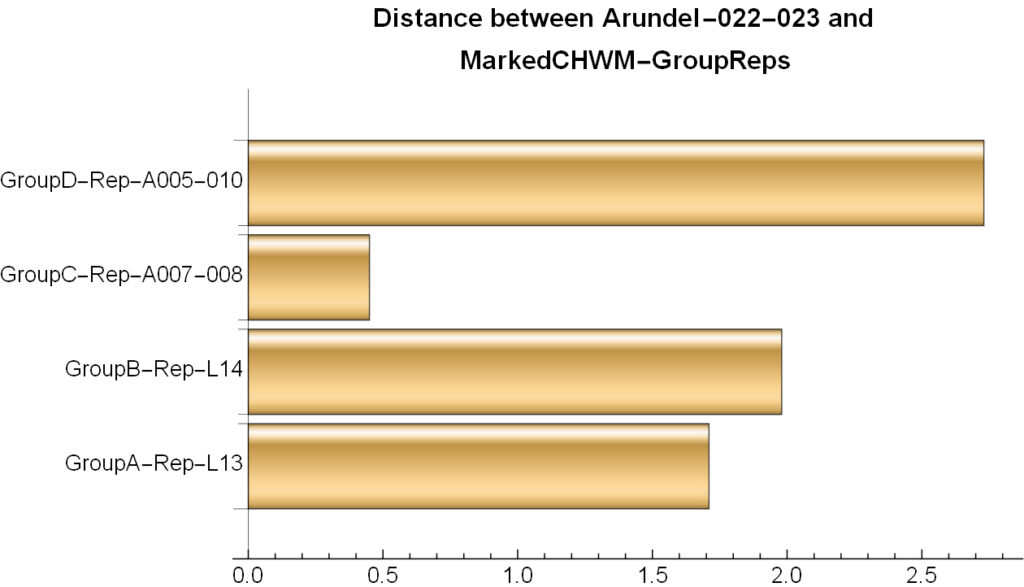
All of the above program modules are released as open source software and are available from the downloads page. We are grateful for the support of the Getty Foundation for helping to make these programs a reality. If you are a programmer and would like to consider contributing to this effort, we welcome help, and both source code and executables can be found at the GitHub site.
